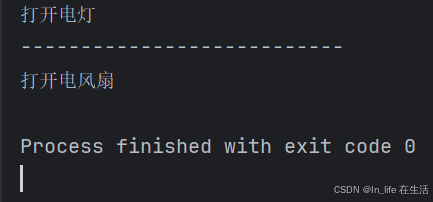<template>
<div>
<h1>购物车</h1>
<div v-for="item in filteredItems" :key="item.id">
<p>{{ item.name }} - {{ item.price }} 元</p>
<input type="number" v-model.number="item.quantity" min="1" />
<button @click="removeItem(item.id)">移除</button>
</div>
<div>
<label>
筛选价格(仅仅筛选单价):
<select v-model="priceFilter">
<option value="all">全部</option>
<option value="under50">小于 50 元</option>
<option value="50to100">50 - 100 元</option>
<option value="above100">大于 100 元</option>
</select>
</label>
</div>
<h2>总价:{{ totalPrice }} 元</h2>
<button @click="clearCart">清空购物车</button>
</div>
</template>
<script>
export default {
data() {
return {
cartItems: [
{ id: 1, name: "商品 A", price: 30, quantity: 1 },
{ id: 2, name: "商品 B", price: 60, quantity: 1 },
{ id: 3, name: "商品 C", price: 120, quantity: 1 },
],
priceFilter: "all", // 筛选条件
};
},
computed: {
// 计算总价
totalPrice() {
return this.cartItems.reduce(
(total, item) => total + item.price * item.quantity,
0
);
},
// 根据筛选条件过滤商品
filteredItems() {
if (this.priceFilter === "under50") {
return this.cartItems.filter((item) => item.price < 50);
} else if (this.priceFilter === "50to100") {
return this.cartItems.filter(
(item) => item.price >= 50 && item.price <= 100
);
} else if (this.priceFilter === "above100") {
return this.cartItems.filter((item) => item.price > 100);
} else {
return this.cartItems;
}
},
},
methods: {
// 移除商品
removeItem(id) {
this.cartItems = this.cartItems.filter((item) => item.id !== id);
},
// 清空购物车
clearCart() {
this.cartItems = [];
},
},
};
</script>
<style scoped>
h1,
h2 {
color: #333;
}
button {
margin-top: 10px;
}
</style>
效果展示

(本章节仅仅面向初步学习,页面简陋)

页面由下面代码决定
<template>
<div>
<h1>购物车</h1>
<div v-for="item in filteredItems" :key="item.id">
<p>{{ item.name }} - {{ item.price }} 元</p>
<input type="number" v-model.number="item.quantity" min="1" />
<button @click="removeItem(item.id)">移除</button>
</div>
<div>
<label>
筛选价格(仅仅筛选单价):
<select v-model="priceFilter">
<option value="all">全部</option>
<option value="under50">小于 50 元</option>
<option value="50to100">50 - 100 元</option>
<option value="above100">大于 100 元</option>
</select>
</label>
</div>
<h2>总价:{{ totalPrice }} 元</h2>
<button @click="clearCart">清空购物车</button>
</div>
</template>其中 用v-for循环进行页面打印表单。

computed是计算属性,它与data同级代码块。
这个页面,由计算属性来操控。
我们的筛选板块,
用v-model对priceFilter进行了双向数据帮当,单选每一项的时候,会改变其值。
在我们的计算属性当中

会根据我们单项筛选,进行相应的页面展示,计算属性类似于函数,也有其返回值,返回值可以是个数组。

计算属性可以写多个 如同函数类似,
totalPrice()用于计算总价格

计算属性可用于插值表达式